Have you ever faced a situation when you insert a comments and it shows either your email or administrator in the comment box?
Something like this
Now you are left with two options - one leave it as it is (which does not look nice at all to the people who are using the file) or to change it. You can change it everytime by simply overwriting it.
There is another option using which you can change it forever. Follow these steps to change it permanatly in your excel files.
Step 1 : Go to Excel Options
Step 2 : On the popular tab change the user name & click ok.
All your Insert Comment commands from now on will have the changed user name.
Something like this
Now you are left with two options - one leave it as it is (which does not look nice at all to the people who are using the file) or to change it. You can change it everytime by simply overwriting it.
There is another option using which you can change it forever. Follow these steps to change it permanatly in your excel files.
Step 1 : Go to Excel Options
Step 2 : On the popular tab change the user name & click ok.
All your Insert Comment commands from now on will have the changed user name.
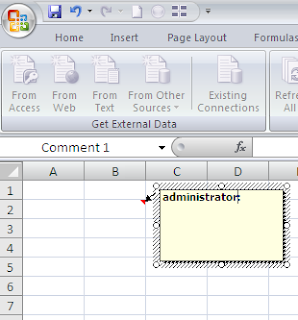


No comments:
Post a Comment