Excel 2007 gives you an option to format your data in one click using the Format as Table option available on the ribbon.
Lets take an example - Suppose this is your data
To quickly format select your data and go to Styles group of the Home tab in the ribbon then click on Format as Table dropdown and select the appropriate format.
As you selected the data there will be no need to change anything in the Format Table dialog box, so simply click Ok.
And that is it........

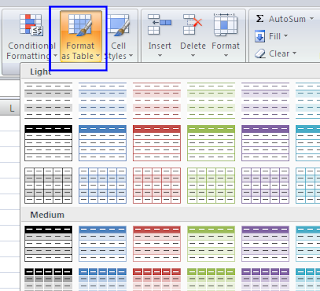


No comments:
Post a Comment