Want to show some picture as a watermark to your worksheet?
You can easily add or remove the background with just one click.
To add a background Go to - Page Layout tab of the ribbon
You can easily add or remove the background with just one click.
To add a background Go to - Page Layout tab of the ribbon
On the Page Layout tab - look for Page Setup group and then click Background. Simply browse to the picture file you want as the background and click Insert after selecting the required file.
The selected picture will be applied. To remove simply click the Delete Background button on the same Page Setup group.
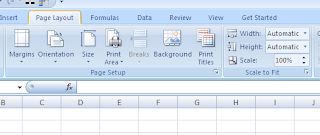


"""Background removal easy, cheap and fast! Say bye to the Background on your Images say hello to higher conversion rates - www.Byeground.com the leading background remover offers affordable services such as: photoshop masking, keep clipping path, background removal, knock out mask and image cut out that's fast and affordable within 24 hours - best of all prices starts at $0.85 per image at Byeground.com.""
ReplyDeletewww.byeground.com"
Great helpful article. Thanks.
ReplyDeletebackground remove service
Image masking service
Its really amazing photoshop Clipping path
ReplyDeleteThis is very nice post. It is also very helpful for us. I have been searching types of posts. Some days ago I read an article about post. But this better than post. http://zenithclippingpath.com
ReplyDeleteThis is very nice post. It is also very helpful for us. I have been searching types of posts. Some days ago I read an article about post. But this better than post.
ReplyDeleteServices
• Photoshop Clipping Path Service
• Neck joint s invisible mannequin service
• 360° products images editing
• Photoshop shadow service
• Raster to Vector (R2V) Conversion
• Advertising Design
• multiple clipping path or color mask service
• Photoshop Image Masking Service
• Remove The Backgrounds
• photoshop color correction service
• Photo retouching service
• Photo restoration service
• Isolating image service
• photoshop cutout service
• I Image cleaning photo dust removal service
• clipping mask illustrator
• Photoshop Image manipulation services
• Photo cropping /Resizing service
• Image Editing Service
• Photoshop layer mask service.
Info@zenithclippingpath.com
This comment has been removed by the author.
ReplyDeleteNice post...
ReplyDeleteThis is great blog for background remove service.
Click here to get best photo editing service. PhotoEditExperts is a great site for background remove service & more.
Very good idea, i really injoyed here, thanks
ReplyDeletehttps://clippingmaskphotoshop.com/fashion-photography-editing/
View my free cams over a relationship site. Let us talk about some thing exciting, maybe we'll find common interests and topics. I'm one among the blessed girls seem what I will do to you.
ReplyDeleteNice helpful article.
ReplyDeleteimage masking service
Excel has been widely used worldwide, especially since the 5th edition in 1993, replacing Lotus 1-2-3. The software is based on user vision. Excel is part of the Microsoft Office suite.
ReplyDeleteYou Can Also Visit:
Edit Bg